How to Post a Score Using the USGA GHIN Mobile App
August 5, 2025 / by Bryan Rodriguez

Is this your first time posting a golf score?
I remember my first time. After our round, we had to stop by the pro shop to enter our GHIN number and post our score into the posting computer (now you would be hard-pressed to find a course that still has a posting computer). Along with this, we also had to submit our handwritten scorecard for review by the club admin. If we forgot to post, we had to wait until our next visit to the course. Plus, if we didn’t post before the 1st or 15th of the month, it would take another two weeks for the score to affect our Handicap Index!
But now, thanks to technology and the USGA GHIN Mobile App, posting a score to your profile is as easy and immediate as sending a text message.
- Logging into the GHIN Mobile App
- Selecting the Course You Played
- Method to Post a Score
- Round Data
- How to Edit My Score
- TL: DR Video (Too Long Didn't Read) No worries, we got you.
Logging into the GHIN Mobile App
First things first, you have to log into the USGA GHIN Mobile App, which is FREE to all NCGA members and available to download below:
Download the GHIN mobile app
If you recently received your GHIN number and/or if this is your first time logging into the app, please remember that to log into the GHIN app, you must first create your digital profile and set up your password.
You will need to verify two out of three credentials: GHIN Number, Email (that is tied to your GHIN Number), and/or Last Name.
When you click Verify, you will receive an email from GHIN with a link that will take you to ghin.com to set and confirm your password and accept the privacy policy and terms of service.
Once your password is set up, open up the USGA GHIN Mobile App and tap the Login button. Enter your GHIN Number and password that you just created, and you'll be logged into your profile.
Hot Tip: Click on the "Remember Me" box so the app can remember your information, and the next time you open the app, you will automatically be logged into your profile. This way, you don't have to enter your password every time you need to post a score.
Selecting the Course You Played
When you’re logged into your profile, you should see your name, club information, GHIN number on the top left side, and your handicap index in the center, as shown below.
Tap on the big red Post Score button, and it will ask you to select the course you played. If this is the first time you’re logging into the app, it won't have any prepopulated courses, but as you continue to play and post scores, the recently played section will automatically include your courses.
When searching for a course, be sure that the spelling of the course is correct, and it helps if you use only one or two words for the course. So if you played Poppy Hills, enter “Poppy” and it will bring up all the courses with Poppy in the name. There is a filter option on the app that will allow you to filter by Country and State as well.
Hot Tip: If the course starts with the word “The,” be sure to omit that word. For example, the course “The Ridge” would be searched just by entering “Ridge” and then scrolling down to find it. If you enter The Ridge, you won't have any courses come up in your search.
All courses that have an up-to-date rating with the USGA will be included in the course database. If, for some reason, you don’t see the course you played, please feel free to contact us.
Method to Post a Score
Now to the fun part, entering your scores! The app gives you three different options to post:
- Hole-By-Hole (recommended): Allows you to post the gross score for each hole, and the system will automatically make any necessary adjustments to your hole scores. We recommend that all players use the hole-by-hole score posting feature (especially if you have never posted a score before), as it helps ensure that the score is adjusted correctly.
- Hole-By-Hole With Stats: For all my fellow stat nerds! 😄 This is similar to the first option, but it comes with the added feature of entering your stats for the round. You can keep track of your putts, your approach shots, and driving accuracy. Include whether you hit the fairway or green, and if you missed them, you can enter which side you missed, left, right, long, or short.
A great feature, as shown below, that can help you see where your tendencies are and what you might have to work on!

- Total Score: If you don’t have time to post hole-by-hole and you can make all the necessary adjustments for net double bogey yourself, then you do have the option to just post the total score. You can enter either the total front nine and back nine or the total 18-hole score.
Hot Tip: Don’t forget that you can also use your Apple Watch to pair with the USGA GHIN Mobile App to track your score and stats as well!
Round Data
Almost there! Lastly, you have to enter the data for your round. This includes: the number of holes you played, the tees you played, the score type, date played, and the score.
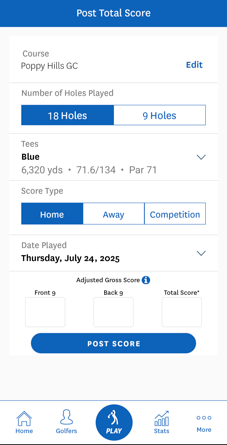
- Number of Holes Played: Whether you played a full 18-hole round or if you just had time for 9 holes, you can post for either option.
You also have the option of posting somewhere in between. So if you’re on the 12th hole and your significant other says they need you home now! You can finish the next couple of holes 🤫 (don’t worry, it’ll be our secret) and post the round as a 14-hole round. To do this, though, you do have to use the hole-by-hole posting option. - Tees Played: Once you have the course selected, the app will give you the option of selecting any of the tees that have been rated. It will show you the yardage, stroke rating, and course rating for each tee set as well.
- Score Type: Home, Away, or Competition.
These designations are all determined by which club you’re a member of. If you’re a member through the Poppy Hills Club, then a Home score would be if you played Poppy Hills. The Away designation would apply if you played any course other than Poppy Ridge. - The Competition score would only apply if you played in a competition/tournament organized and conducted by the committee in charge of the competition. This could be a club tournament, an NCGA tournament, or any tournament as long as the format is acceptable for posting scores. (i.e., Stroke Play, Match Play, Four-Ball, etc.)
- Date Played: The USGA GHIN Mobile App will automatically default to today’s date, but it will also have a calendar function if the round was played on a prior date. While you can go back and post scores from a previous day, it is recommended that your score is posted on the day it was played so the system can use your score when calculating if any PCC adjustments should be made.
- The Score: If you selected hole-by-hole scoring, you will see a digital scorecard as shown below:

If you selected the total score option, you can enter your front nine and back nine scores, or just your total 18-hole score, and you’re all set!
How to Edit My Score
We all make mistakes! If you post your score and immediately notice a mistake, the GHIN Mobile App gives you an option to delete your round on the round summary page and repost the score correctly.

This is only available immediately after you post your score, though. If you notice a mistake the next day or later, then you will have to reach out to your club’s handicap admin to make the change. If you don’t know your club admin, please contact us at the NCGA.
Once your score is posted, the system will update overnight, and it will be applied towards your handicap calculation the following day!
TL:DR (Too Long Didn't Read) Video
In this digital era, where videos are the new textbooks, a short video below shows how to use the USGA GHIN Mobile App to post your score.
The USGA GHIN Mobile App Score Posting feature is the most popular feature of the App. Want to learn more? Check out How the USGA GHIN App Elevates the Golf Experience or learn how to use the USGA GHIN App Handicap Calculator here.
The only way to access the USGA GHIN App is to become a member through your Allied Golf Association. If you live in Northern California, then the NCGA is your home. If you haven’t already signed up for a membership, what are you waiting for? Register for a membership today by contacting your local facility or join NCGA directly by Becoming A Member. And hey, if you have any questions, don't hesitate to Contact Us. We're here to help!
Download the GHIN mobile app

WANT TO LEARN MORE?
Handicap 101
Get answers to all your questions about golf handicaps with Handicap 101: how to calculate, establish, and utilize your Handicap Index® for fair competition and why every golfer needs one.